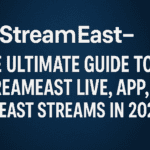If you’re building an Android app for the global market, launching it in English alone won’t get you far. Android app localization services can turn your app into a tool that speaks your users’ language literally. It’s more than just translating text. It’s about adapting your content, design, and user experience for different cultures, countries, and behaviors.
Let’s break down how Android app localization can help you climb the ranks on the Play Store, win user trust, and grow your app downloads across global markets.
Why Localization is Key to Play Store Growth
Google Play is available in over 190 countries. If your app only supports English, you’re automatically missing out on millions of potential users. According to a report by Statista, 75% of global consumers prefer apps in their native language. That means localization isn’t optional—it’s a growth strategy.
Real-World Example:
The mobile game Clash of Clans, developed by Supercell, is a localization success story. By localizing their app for markets like Japan, South Korea, and China, they achieved massive international revenue—most of which came from outside the U.S.
If major apps are doing it, your growing app should too.
What Are Android App Localization Services?
Android app localization services go beyond simple translation. They include:
- Interface translation: Menus, buttons, error messages
- Cultural adaptation: Adjusting images, color use, symbols
- Local formatting: Date, time, currency, measurement units
- Legal compliance: Adapting terms of service or privacy policy
- Market-specific keyword research: For Play Store visibility
When done right, localization makes your app feel like it was made for the user’s region—not just translated for it.
How Localization Affects Play Store Rankings
The Play Store algorithm considers relevance, user reviews, retention, and engagement. Localization can improve all of these:
- Higher visibility: Localized metadata helps your app show up in local search results
- Better reviews: Users leave better ratings when the app is in their language
- Lower uninstall rate: Localized apps reduce confusion, keeping users engaged
Case Study:
Language learning app Duolingo localized its app in over 20 languages. This move wasn’t just for user experience—it helped them dominate local search results in countries like Brazil, Japan, and Germany. Their downloads skyrocketed after each localization rollout.
Choosing the Right Translation Company
Not all localization is created equal. Partnering with the right translation company makes the difference between a frustrating user experience and a seamless one.
Look for a partner that:
- Specializes in android app localization services
- Uses native translators with industry experience
- Offers in-context translation and testing
- Supports multiple file types (XML, JSON, etc.)
- Provides cultural consultation for global markets
Example:
A San Francisco-based health app used a freelance translator to localize for the French market. However, they missed key healthcare terminology, resulting in poor user reviews and low trust. After switching to a professional translation company, they saw a 40% increase in French user retention within 2 months.
Real Benefits You Can Expect
Here’s what you get by investing in proper android app localization services:
1. More Downloads
Localized apps show up in local language searches, leading to more organic installs.
2. Better User Experience
When users can navigate your app in their language, they feel valued—and stay longer.
3. Higher Revenue
Users are more likely to make in-app purchases when the app feels native to them.
4. Lower Support Costs
Localized help content and onboarding screens reduce customer service requests.
Key Markets to Consider First
If you’re just getting started, focus on markets with high Android penetration and strong app revenue potential:
- Brazil – Portuguese localization boosts downloads dramatically
- Germany – High app engagement, strong purchasing behavior
- India – Multiple regional languages, massive Android user base
- South Korea – Competitive but worth it for gaming and lifestyle apps
- Japan – Users expect high-quality localization and UX
Pro Tip: Always localize your Play Store listing first before rolling out a full in-app localization. It’s cost-effective and gives you quick insights into market interest.
How to Get Started with Android App Localization
- Audit your app: Make sure all strings are externalized (not hardcoded) and your app supports multiple locales.
- Choose a translation company: Look for one with proven success in your app category and target regions.
- Start with your metadata: Translate your app name, description, and keywords. Use local SEO best practices.
- Translate your app UI: Work with professionals who understand UI space limits and context.
- Test before launch: Run the localized app on different devices to catch layout issues or untranslated strings.
- Collect feedback and iterate: Use app reviews and analytics to improve the localized experience.
Final Thoughts
Play Store success doesn’t come from luck—it comes from strategy. Android app localization services are one of the smartest moves you can make to grow globally. Whether you’re an indie developer or a SaaS company scaling internationally, localization pays off in more installs, better reviews, and higher ROI.
Invest in a trusted translation company, start small with key markets, and optimize over time. Your users—and your download numbers—will thank you.
Read More: The Ultimate Guide to Fiozllcojiz2202: Features, Benefits, and Uses